SQL Server 2005 has been tweaked drastically to make your life as a Database Administrator (DBA) or Developer easier.
While much of the core functionality has been carried over from previous versions of SQL Server, many of the
rules of play have changed:
SQL Server 2005 makes your life as a DBA or Developer easier because it combines good productivity features, easy to use new tools, and a more powerful than ever database engine.
Now DBAs and Developers can work together more easily--the tools for each job have been integrated and simplified inside the new SQL Server Management Studio.
SQL Server 2005 is faster than all previous versions--it broke the 1,000,000 transactions per minute milestone, which means it can now compete with the major players in the enterprise database market.
With this new version, there's a lot to learn.
In this series, instructor Garth Schulte shows you what's new, what's different, and what's useful. As you go through and watch each video, you learn not only the features that SQL Server 2005 has, but what they do and--most importantly--how to use them. Plus you'll be preparing for MC*TS certification exam 70-431 at the same time.
Here's what you'll learn to do with SQL 2005:
Install SQL Server 2005--even upgrade with minimal downtime--then configure your installation for your database needs. (Video 2)
Secure your installation of SQL Server 2005--understand the security architecture of SQL Server (covering schemas, principals, securables, and permissions), how to manage security, and how to manage the context in which commands execute. (Video 3)
Be prepared when disaster strikes by implementing disaster recovery--learn which backup types, recovery models, and restores work for different situations, and how to choose and implement the one for you. (Video 4)
Monitor and audit performance and activity on your SQL Server, using System Monitor, SQL Server Profiler, SQL Server Management Studio, DDL Triggers, and Event Notifications. (Video 5)
Keep SQL Server up and running for high availability using Failover Clustering, Database Mirroring, or Log Shipping solutions. (Video 6)
Copy data easily from one SQL Server to another using snapshot, transactional, or merge replication--and understand why you'd use each one. (Video 7)
Automate tasks with SQL Server Agent so you can kick back, sip a cool drink, and get paid to do so--okay, so that may be overkill, but automating boring, common database tasks can make your life a lot easier. (Video 8)
Put data in, pull data out, and change data in your database using the Transact-SQL (TSQL) language--beyond knowing what commands do what, you'll understand the syntax of the language so you can do much more with TSQL than we could ever teach you in the video. (Video 9)
Where's the action at in any database platform? The database. Learn how to create, manage, and maintain both simple and advanced databases in SQL Server. (Video 10 - watch this video free)
Tables are where your database stores all your data--design and create tables in your database that are easy to use and offer you quick access to the data when you need it. (Video 11)
Speed up data retrieval in your database using indexes--including what indexes are, what types are available, which one is right for your needs, and how to use indexes to make your database easily searchable. (Video 12)
Create virtual tables, or views, that combine data from multiple sources for easy access--including standard, index, and partition views--then modify data through the views when needed. (Video 13)
Execute complex database tasks with minimal work using stored procedures--pretty much anything a program could do, a stored procedure can do too. (Video 14)
Interact with your database using custom functions--when Microsoft created SQL Server they couldn't predict everything you'd need it to do, so they gave you the power to add your own functionality. (Video 15)
XML is universally supported, easy to read, can store lots of data, and now interfaces easily with SQL Server. Learn how to work with XML data in SQL Server 2005. (Video 16)
Create programs that interact directly with your database by integrating the .NET framework with SQL Server 2005--giving you more freedom and flexibility plus more data manipulation power. (Video 17)
Design and use "notification applications" to send messages to users when trigger events occur--think daily weather updates, live sports statistics, stock tickers, or any other data-driven event you can imagine. (Video 18)
Build and automate data integration and workflow solutions with SQL Server Integration Services--which really means making tough tasks easy by automating your more difficult computing and data manipulation tasks. (Video 19 - watch this video free)
Compile and present reports based on the data in your database, making it easy for businesses and customers to get the information they need access to on a regular basis. (Video 20)
On-the-job skills for SQL Server 2005 plus exam prep for MC*TS exam
Exam-Pack 70-431: SQL Server 2005 Implementation and Maintenance goes in deep and shows you how to use SQL Server 2005 on the job. In addition to all the real-world skill he teaches, he also maps the content to exam objectives for Microsoft Certified Technology Specialist (MC*TS) Exam 70-431, which certifies to employers that you are a specialist at implementing and maintaining a SQL Server 2005 installation.
Prerequisites
A basic understanding of computers and networking, such as A+ and Network+ certification or equivalent knowledge is recommended before viewing this training.
Exam-Pack 70-431: SQL Server 2005 Implementation and Maintenance contains:
- Introduction to SQL Server 2005
- Installing and Configuring SQL Server 2005
- Implementing Security
- Implementing Disaster Recovery
- Monitoring Activity and Performance
- Maintaining High Availability
- Implementing Replication
- Automating Tasks with SQL Server Agent
- TSQL Language Primer
- Creating, Managing, and Maintaining Databases (free video!)
- Designing and Creating Tables
- Implementing Indexes
- Creating and Using Views
- Creating and Using Stored Procedures
- Creating and Using User-Defined Functions
- Working with XML Data
- Working with Managed Code
- Intro to Messaging with SQL Server Notification Services (SSNS)
- Intro to Transforming Data with SQL Server Integration Services (SSIS)
- Intro to Reporting with SQL Server Reporting Services (SSRS
DOWNLOAD :
PASSWORD :
While much of the core functionality has been carried over from previous versions of SQL Server, many of the
rules of play have changed:
SQL Server 2005 makes your life as a DBA or Developer easier because it combines good productivity features, easy to use new tools, and a more powerful than ever database engine.
Now DBAs and Developers can work together more easily--the tools for each job have been integrated and simplified inside the new SQL Server Management Studio.
SQL Server 2005 is faster than all previous versions--it broke the 1,000,000 transactions per minute milestone, which means it can now compete with the major players in the enterprise database market.
With this new version, there's a lot to learn.
In this series, instructor Garth Schulte shows you what's new, what's different, and what's useful. As you go through and watch each video, you learn not only the features that SQL Server 2005 has, but what they do and--most importantly--how to use them. Plus you'll be preparing for MC*TS certification exam 70-431 at the same time.
Here's what you'll learn to do with SQL 2005:
Install SQL Server 2005--even upgrade with minimal downtime--then configure your installation for your database needs. (Video 2)
Secure your installation of SQL Server 2005--understand the security architecture of SQL Server (covering schemas, principals, securables, and permissions), how to manage security, and how to manage the context in which commands execute. (Video 3)
Be prepared when disaster strikes by implementing disaster recovery--learn which backup types, recovery models, and restores work for different situations, and how to choose and implement the one for you. (Video 4)
Monitor and audit performance and activity on your SQL Server, using System Monitor, SQL Server Profiler, SQL Server Management Studio, DDL Triggers, and Event Notifications. (Video 5)
Keep SQL Server up and running for high availability using Failover Clustering, Database Mirroring, or Log Shipping solutions. (Video 6)
Copy data easily from one SQL Server to another using snapshot, transactional, or merge replication--and understand why you'd use each one. (Video 7)
Automate tasks with SQL Server Agent so you can kick back, sip a cool drink, and get paid to do so--okay, so that may be overkill, but automating boring, common database tasks can make your life a lot easier. (Video 8)
Put data in, pull data out, and change data in your database using the Transact-SQL (TSQL) language--beyond knowing what commands do what, you'll understand the syntax of the language so you can do much more with TSQL than we could ever teach you in the video. (Video 9)
Where's the action at in any database platform? The database. Learn how to create, manage, and maintain both simple and advanced databases in SQL Server. (Video 10 - watch this video free)
Tables are where your database stores all your data--design and create tables in your database that are easy to use and offer you quick access to the data when you need it. (Video 11)
Speed up data retrieval in your database using indexes--including what indexes are, what types are available, which one is right for your needs, and how to use indexes to make your database easily searchable. (Video 12)
Create virtual tables, or views, that combine data from multiple sources for easy access--including standard, index, and partition views--then modify data through the views when needed. (Video 13)
Execute complex database tasks with minimal work using stored procedures--pretty much anything a program could do, a stored procedure can do too. (Video 14)
Interact with your database using custom functions--when Microsoft created SQL Server they couldn't predict everything you'd need it to do, so they gave you the power to add your own functionality. (Video 15)
XML is universally supported, easy to read, can store lots of data, and now interfaces easily with SQL Server. Learn how to work with XML data in SQL Server 2005. (Video 16)
Create programs that interact directly with your database by integrating the .NET framework with SQL Server 2005--giving you more freedom and flexibility plus more data manipulation power. (Video 17)
Design and use "notification applications" to send messages to users when trigger events occur--think daily weather updates, live sports statistics, stock tickers, or any other data-driven event you can imagine. (Video 18)
Build and automate data integration and workflow solutions with SQL Server Integration Services--which really means making tough tasks easy by automating your more difficult computing and data manipulation tasks. (Video 19 - watch this video free)
Compile and present reports based on the data in your database, making it easy for businesses and customers to get the information they need access to on a regular basis. (Video 20)
On-the-job skills for SQL Server 2005 plus exam prep for MC*TS exam
Exam-Pack 70-431: SQL Server 2005 Implementation and Maintenance goes in deep and shows you how to use SQL Server 2005 on the job. In addition to all the real-world skill he teaches, he also maps the content to exam objectives for Microsoft Certified Technology Specialist (MC*TS) Exam 70-431, which certifies to employers that you are a specialist at implementing and maintaining a SQL Server 2005 installation.
Prerequisites
A basic understanding of computers and networking, such as A+ and Network+ certification or equivalent knowledge is recommended before viewing this training.
Exam-Pack 70-431: SQL Server 2005 Implementation and Maintenance contains:
- Introduction to SQL Server 2005
- Installing and Configuring SQL Server 2005
- Implementing Security
- Implementing Disaster Recovery
- Monitoring Activity and Performance
- Maintaining High Availability
- Implementing Replication
- Automating Tasks with SQL Server Agent
- TSQL Language Primer
- Creating, Managing, and Maintaining Databases (free video!)
- Designing and Creating Tables
- Implementing Indexes
- Creating and Using Views
- Creating and Using Stored Procedures
- Creating and Using User-Defined Functions
- Working with XML Data
- Working with Managed Code
- Intro to Messaging with SQL Server Notification Services (SSNS)
- Intro to Transforming Data with SQL Server Integration Services (SSIS)
- Intro to Reporting with SQL Server Reporting Services (SSRS
DOWNLOAD :
PASSWORD :
| Code: |
| www.free-offline.com |









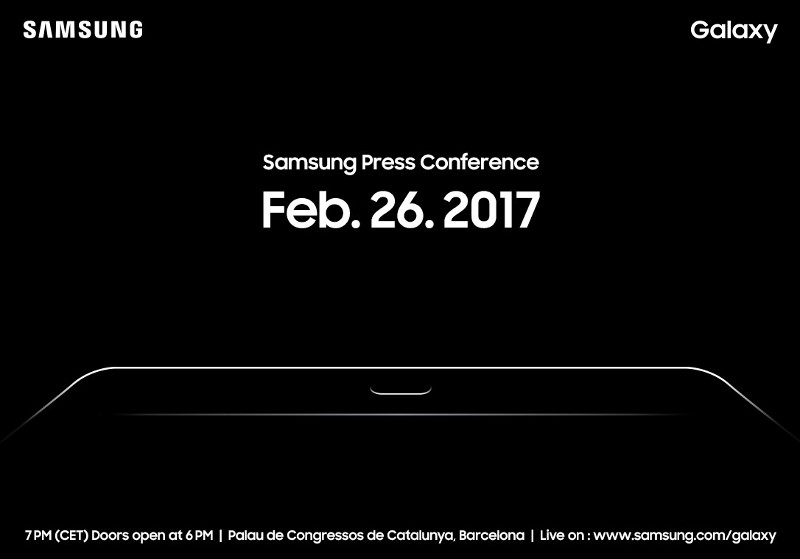







No comments:
Post a Comment