While Mozilla has already taken a decent stab at building the ultimate dev-friendly tool with its Developer Edition of Firefox, Blisk is the browser every Web builder needs in their life.
Designed specifically for developers and currently available for Windows, Blisk is a free Chromium-based browser that aims to improve productivity and code quality by providing a wide array of tools for Web development and testing for both desktop and mobile.
Blisk comes with a nifty pre-installed set of popular devices in emulated mode that makes it easy for developers to test how their code renders across multiple devices and browsers.
The feature is particularly useful for comparing how design responds to different screen resolutions and pixel ratios.
To make testing across devices even simpler, the dev-friendly app offers a handy ‘scroll sync’ functionality that allows developers to simultaneously work with the same part of code on multiple devices without losing focus.
This means that whenever you scroll a page on your desktop device, Blisk will automatically show the same section of the page on your mobile device too.
The browser has an ‘auto refresh’ feature that continuously updates page content so programmers no longer have to reload multiple tabs every time they make changes to their code.
Blisk also features a one-click screenshot functionality that makes it easier for developers to document technical issues.
To make sharing bugs with your dev team more efficient, all screenshots are automatically saved to a your Blisk account cloud storage so everyone has quick access to them when needed.
Additionally, Blisk comes with an in-built analytics dashboard that monitors your code for quality, load speed and cross-browser compatibility.
It also tracks and alerts developers for bugs in their code in real time.
The browser further supports a number of integrations with other tools and platforms including Asana, Trello, TFS and Google Drive.
Blisk has been around since the beginning
of the year, but its latest iteration launched this week makes it
easily approachable for first-timers; it comes with
a tutorial that will help developers get familiar with the browser’s
interface and dev tools and quickly get started with coding.

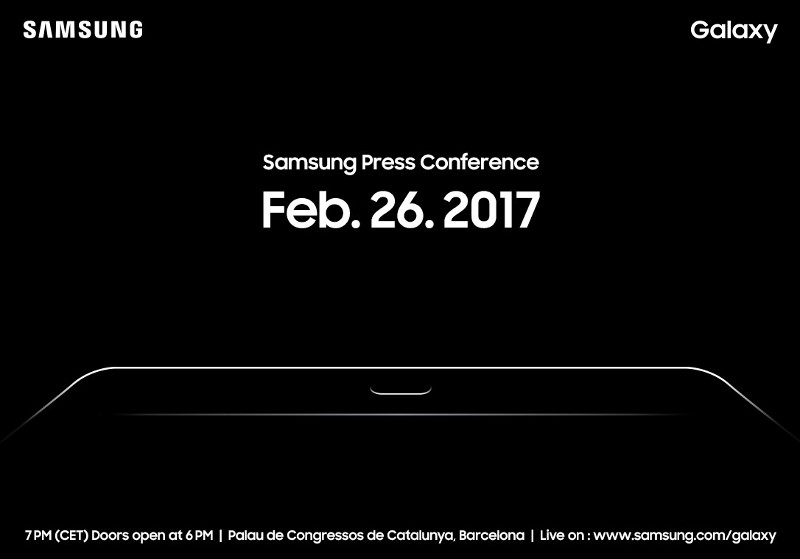













No comments:
Post a Comment