Recently I found an amazing way to convert YouTube videos into Gifs (Animated Image). The procedure that I am using is totally free and it is so easy that a non skilled person can do it.

How to Convert YouTube Video into Gifs?
- In order make gif simply play the video on YouTube and find the URL, then change it as show below.
- Now that is the trick!! As you change URL it goes to the GIF CREATING window as shown below.
The above images shows the video which will appear, I have given it numbers in order to make you understand.
- At number one that is point where you wish to start your Gif.
- At number two that is point where you wish your Gif to end.
- At number three you have an amazing option to Write anything you wish to appear on gif.
- At number four there is the Caption which you have written. You can move it.
- At number five is the option for duration of Text to appear.
Get 10000 Incredible GIFs for Free to Post without Copyright Issue
- When you have made all these changes you will see a button at the bottom to create your gif. as show below.
- Now you will be redirected to created gif area as show below. Now use the links in order to download, share or embed the gif.
- Use the red marked link to post it on social media such as Facebook, Twitter, tumblre. Radit and piterest. In this way the gif will be saved on this site.
- Use the Blue colored link to save gif into your PC. Just copy the link and paste it in the Address Bar of your browser when gif appears right clik on and choose Save Image as, And save it anywhere you wish to.
- The Black marked link is used to use the Gif on your site or blog or anywhere on internet.
The preview of created gif

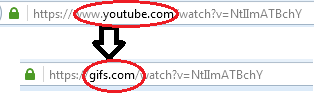
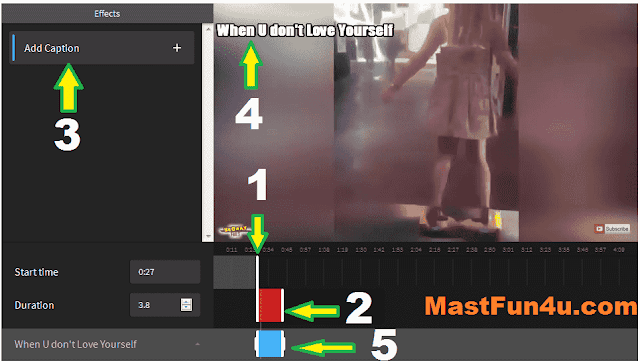













No comments:
Post a Comment